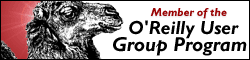Book Reviews
The following book reviews are the copyright of their respective authors and no part should be reproduced without the express permission of the author. Publishers and Authors of the books reviewed may reproduce the whole or extracts of a review for their book. To request copyright permission please email webmaster@birmingham.pm.org.
All the reviews herein are the opinions of the reviewer and are not necessarily the views of Birmingham Perl Mongers and its members. If you feel a review or comment has been made in error, please contact webmaster@birmingham.pm.org to rectify the situation.
Linux Books
Static Link: http://birmingham.grango.org/reviews/26

| Title: | Learning Red Hat Linux |
|---|---|
| Author(s): | Bill McCarty |
| ISBN: | 0-596-00071-5 |
| Publisher: | O'Reilly Media |
| Reviewer: | Steve Pitchford |
I've had a funny transition to Linux. When I was at university, the only UNIX systems available were Sun OS, and whilst I've used Linux for a number of years now, and I've installed and configured web servers, firewalls etc., I've never really made the time to learn the basics, such as the features KDE and Gnome have to offer, and how to use RPM's effectively.
I've also got a desire to set up a Linux server at home, so I can get back into doing some decent software development, amongst other things. Unfortunately the most recent version of Linux I have is an old coverdisc version of SUSE from a couple of years ago, and I would prefer to work with a more up-to-date release.
Learning Red Hat Linux comes with version 7.2 of Red Hat on CD, and covers a variety of topics from basic installation of Red Hat, to configuring Linux to work effectively with the internet. This provided me with a seemingly perfect solution to both of my Linux related needs, a recent release of the OS, and an entry level guide to give me a good covering of the basics.
I was very impressed by the writing style of the author. Bill McCarty has managed to create an informative book, suitable for the newcomer, which doesn't patronise, or seek to over simplify the subject matter. The book is broken down into 13 chapters, each of which are further broken down into sections based around topics, such as a particular application or concept.
Another nice feature of this book is that it doesn't try to be authoritative on any one subject, just the opposite in fact, as pointers to resources available free of charge on the web are abundant in quantity throughout the book. This approach allows a large number of applications to be introduced and explored in slightly under 350 pages, and also reduces the amount of content on any one application of the basics required to be able to set-up and use it where necessary.
So, what can the reader expect this book to teach them?
First of all, it's aimed at people who have an understanding of using Microsoft Windows, which is sensible - Linux is a far too complex system for a newcomer to computers to expect to master (although it can be used by novices, setting up Linux is a different kettle of fish altogether).
Moving onto the structure of the book, the first few chapters of the book provide a similar level of introduction to Linux as you would get in a similar guide to Microsoft Windows, that is, how to perform a basic installation, and a introduction to the GUI and related software. As the book is aimed for people migrating from windows, it's pleasing to see the start of chapter 2 focused on how to collect the configuration settings from windows. In addition to the mechanics of Linux (concepts such as users, directories etc.), the history and politics of Linux, and other open source software are explained in this early part of the book, which provides a good understanding of the culture of the open source community.
Chapter seven introduces the bash shell, which is initially, similar in feel to the Windows DOS Prompt, although far more powerful. The author then spends a chapter introducing RPM, which is a popular tool for installing and maintaining software on Linux, a must for any Newbie. Chapter ten explains the basics of how to configure Linux for use with the internet via an ISP, which is slightly more complex than the install-CD method used by Microsoft Windows, although the author explains it well. I would have liked to have seen a section on fetchmail, although it's exclusion is not to the overall detriment of the book, as Netscape provides a facility for connection to pop3 mailboxes. Next are two chapters which provide an awful lot of information on how to set-up Linux for networks, and internet services, including SAMBA (a tool which allows file and printer sharing with windows clients), DHCP, FTP, Apache, SSH and firewalls. This section of the book is very well written, with the author providing enough information to get started, without going too deep in any one field. There are plenty of good books on these applications for those who wish to dig a little deeper.
The book finishes with an introduction to some of the scripting facilities in Linux, focusing on bash. It serves as a good introduction, but it might have been nice to see some pointers to resources on other scripting languages (Perl for instance), but as an introduction it serves it's purpose well.
The back cover of the book claims that - 'This is the book for first time Linux users who want to learn how install and configure Red Hat Linux' - a bold claim but one I cannot possibly disagree with. I have no reservations in thoroughly recommending this book to anyone who wants to discover Linux and the world of open source software.
About Birmingham.pm
We are one of the UK's largest Perl user groups, representing Birmingham UK to the international Perl community since 2000. We hold monthly social and technical presentations, and several of our members are now regular attendees and speakers at the YAPC::Europe Perl Conferences.
Our FAQ
For further information about Birmingham.pm, please read our Frequently Asked Questions page.
Mailing List
For details about joining our mailing list, please Click Here for more details.
Next social meeting
No meeting currently scheduled
Next technical meeting
No meeting currently scheduled
Forthcoming Events
Download the Birmingham.pm ICalendar
or subscribe to our Google Calendar

Associate Links
UK Perl Mongers
Aberdeen Perl Mongers
Bath Perl Mongers
Birmingham Perl Mongers
Bristol Perl Mongers
Devon & Cornwall Perl Mongers
Edinburgh Perl Mongers
Glasgow Perl Mongers
London Perl Mongers
Milton Keynes Perl Mongers
North of England Perl Mongers
Nottingham Perl Mongers
Southampton Perl Mongers
Thames Valley Perl Mongers
Latest Book Reviews
• Linux System Programming
• Mastering Perl
• GIMP 2 for Photographers
• Minimal Perl
• Wicked Cool Perl Scripts
• Red Hat Linux 9 Unleashed
• IRC Hacks - 100 Industrial-Strength Tips & Tools
• eBay Hacks - 100 Industrial-Strength Tips & Tools
• Exploiting Software - How To Break Code
• Mac OS X Unleashed, 2nd Edition
* New Reviews
.. More Reviews
OUR SPONSORS
Individual Sponsors:
Barbie
Steve Pitchford
Alex Chudnovsky
Richard Dawe
Jon Mitchell
Greg Brown
Brian McCauley
JJ
Richard Clamp
Jon Brookes
Corporate Sponsors:
Birmingham Science Park Aston
Target Support Solutions (TSS) Ltd.
MACS Software Ltd.